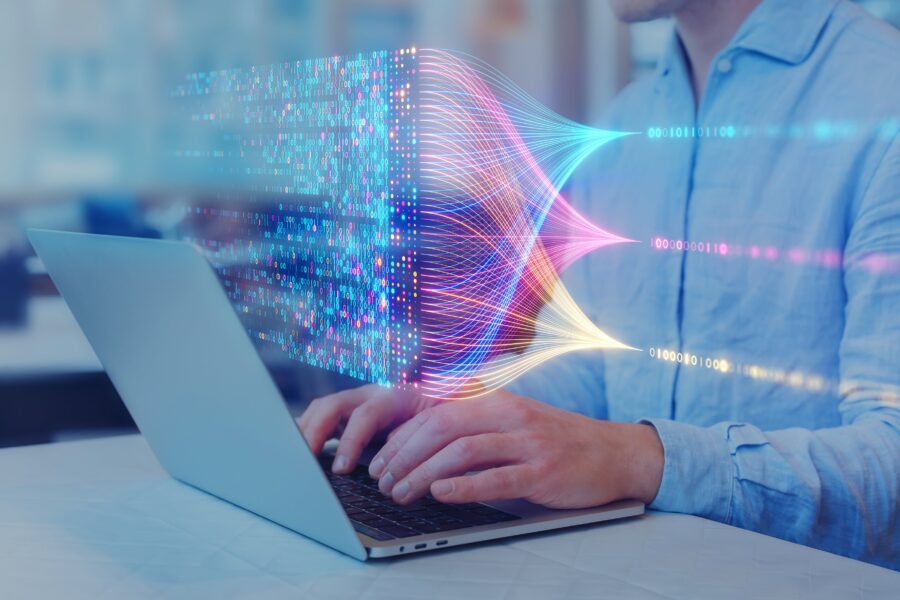Like it or not, budget season is upon us, and retailers all over the world are planning for 2016.
Customers love having their choice of fulfillment experiences, and retail Boards of Directors and C-Level Executives have made omnichannel eCommerce fulfillment capabilities a strategic priority. The word has come down from the top: we need to use stores for fulfillment, enable in-store pickup, and get shipment costs down.
Enter you. The IT manager. The eCommerce Director. The VP of the fastest growing channel: online. You’re tasked with getting your company up to omnichannel speed and putting together the roadmap for success. All on a budget that pleases your penny-pinching CFO, of course.
At Kibo, we see our fair share of omnichannel budgeting processes at retailers and manufacturers. Some are pretty smooth, and others get mired in internal politics and confusion.
This blog post aims to help retailers avoid common mistakes when making omnichannel investments. If you like what we have to say, share it with co-workers. A successful omnichannel budget roadmap requires teamwork.
The first and most important thing to get your team to agree upon is the right systems architecture required for omnichannel retail. Every Tier 1 retailer and enterprise software analyst knows: omnichannel cannot happen without a robust order management system (OMS). If that is not obvious to your team, then stop there and educate them until it is.
Once you have consensus to go into the market and buy an omnichannel OMS (or upgrade your legacy OMS), the next step is buying the right one.
There are six mistakes we see companies make most often when planning to purchase an order management system.
- Thinking Small
- Failing to Consider Total Cost of Ownership (TCO)
- Ignoring the High Cost of Time
- Falling for the Single Platform Myth
- Undervaluing Ease of Use
- Budgeting without Benchmarking
Mistake #1: Thinking Small
When budgets are tight, retailers look to leverage software they already own. The reasoning isn’t bad: let’s launch one or two omnichannel fulfillment services with existing software and then maybe buy an OMS later when we need to do more. The problem is, going down the omnichannel road with the wrong system will soon expose major inefficiencies. Take the example of the POS system, the most common system retailers mistakenly try to leverage for omnichannel.
- Can the POS system handle inventory from 3rd parties like drop ship vendors and franchisees? (Probably not.)
- Does the POS have pick and pack interfaces optimized for holiday volumes? (Two minutes per order in store multiplied by 100,000 orders a year adds up fast.)
- Does the POS system have sophisticated order routing tools to push orders to the fulfillment location with the lowest combined shipping or labor costs? Can it prioritize by groups of stores?
- What kind of reports are available on store associate activities and store fulfillment performance?
Whether through a single homegrown omnichannel service, a POS vendor wanting to hang onto relevance, or a front-end eCommerce system in over its head, if you deploy just a bit of omnichannel on the wrong platform, you will be putting yourself and your company in a very tight box. And that box will get very uncomfortable over time.
There are only a handful of robust omnichannel order management systems in the world. You can count them on one hand. Make sure your short list includes only systems that can realistically keep up with the future of eCommerce, operational needs at scale, and customer expectations.
If cost is a concern, then buy a multi-tenant OMS with flexible pricing based on consumption of just a few services initially. (Hint: We can recommend an excellent one.)
Mistake #2: Failing to Consider Total Cost of Ownership (TCO)
Completing a TCO analysis takes time, but it is imperative. Some retailers only do surface research on TCO, and that is a mistake. When selecting an OMS, you must be able to answer what you are really getting and at what cost. How much money do you pay upfront? How much down the line? What services do you receive? How quickly can a problem be solved? When will you have to replace the OMS? Is this OMS constantly evolving? Or will it be obsolete in a few years?
The values we suggest looking at are these:
- Implementation: How much will it cost to get up and running? What must be done on your end to prepare for such a system?
- Hardware: What hardware is required? How much will that cost? Who will set it up?
- Technical Staff (Outsourced or Employees): Who will run the solution and how much will that cost?
- Ready Integrations: What kinds of integrations and APIs are available for each solution? Often SaaS solutions have integrations that are ready for instant deployment, lowering costs significantly. If integrations you need are not available, how much will it cost to create them?
- Ongoing Support: What kind of support is available if something goes wrong? What kind of support is there to make upgrades and updates? Look for unlimited technical support.
- Upgrades in the future: What do these look like and how easy are they to deploy? Is there a cost associated with upgrades? Budget for new hardware three years down the line, because most upgrades require better hardware. This is not applicable for Kibo, as we do six releases per year automatically, but is applicable to all other Enterprise OMS solutions.
- Evaluating the Time Cost of Revenue: See below.
Mistake #3: Ignoring the Time Cost of Revenue in your TCO
The Time Cost of Revenue is easy to forget. For long time software veterans used to buying only on-premise or hosted on-premise (pseudo-SaaS) solutions, time cost is a new parameter to consider. Faster deployment really only comes from true multi-tenant vendors. Legacy vendors obfuscate and hide how long it really takes to roll out their solutions.
Time Cost usually comes last in the TCO analysis process, and by then a retailer has sometimes started down the path with a particular OMS vendor. Don’t make this mistake. When comparing on-premise and true multi-tenant SaaS vendors, the Time Cost becomes glaringly obvious.
Let’s take the simplest example: ship-from-store for apparel retailers. Apparel retailers who launch ship-from-store typically get a 25% lift in sales overnight. It’s amazing that any apparel retailer would buy a ship-from-store solution without thinking about time to launch, but they do.
Here’s the comparison when deploying an on-premise or pseudo-SaaS solution versus a multi-tenant OMS in a $30 million a year online business growing at 15% per year:
| Year 1 | Year 2 | Year 3 | total | |
|---|---|---|---|---|
| Multi-tenant SaaS: Deploy in 12 weeks |
$35,625,000 | $43,125,000 | $49,593,750 | $128,343,750 |
| On-premise or pseudo SaaS: Deploy in 12 months |
$30,000,000 | $42,000,000 | $48,300,000 | $120,300,000 |
An on-premise solution that takes nine months longer to deploy will cost the retailer $8 million over three years, when revenue growth is compounded.
Legacy software vendors not only would need to give away their software for free to make up for the loss of revenue gain, but they would have to give away the implementation, support, hardware, and all the people required to run the system.
Old software often costs more in time than it’s worth.
Mistake #4: Falling for the Single Platform Myth
Back when software had to be integrated with complicated, custom code, it was painful to connect applications made by two different vendors. Buying a single platform had some real value in getting applications to play nice together. Those days are long gone, now that RESTful APIs exist, applications are built with services at their core, and the Internet itself is incredibly reliable.
Some companies don’t take into consideration the ease of integrations as they start looking for an OMS. No matter what OMS you choose, you will need to do a fair number of integrations. For example, payment gateways, fraud tools, tax tools, POS, mPOS, ERP, BI, WMS, Email service provider are just some of the integrations to the OMS that are common.
Ease of integration is the most important factor in any system that is going to sit in the middle of a lot of systems. Look for vendors that have a complete set of APIs open and available for review on a public developer portal. When comparing ease of integration among vendors, ask your IT guys to look at each vendor’s developer portal and, if possible, have a quick technical call with each vendor. Then just ask your IT guys which system will be easier to integrate with over time. Usually the choice is clear.
Mistake #5: Undervaluing Ease of Use
Don’t just assume that an OMS is the right one for you because the price is right and omnichannel anything will be an improvement to your business. It’s also important to evaluate the ease of use. You want store associates and business users to find the OMS easy to use, intuitive, and modern. When your organization finds the OMS easy to execute they are able to provide better customer service with greater enthusiasm. This is the elusive “cool factor.”
Store associates are often young and looking for a company where they use tools they are not ashamed of. If the tools look and feel modern, work effectively and quickly, you will see an associate that also works effectively and quickly, with a greater ability to provide stellar customer service. No great young employee wants to use old software. While employee OMS cool factor preference may not be high on your list, remember that associate turnover is higher than ever, the costs of training are climbing, and giving them cool tools is an easy retention strategy. Plus, it’s great marketing for your brand.
The old adage “nobody ever got fired for buying IBM” might be true. But isn’t it more interesting to think about how many people will quit if you buy old, legacy software?
Mistake #6: Budgeting without Benchmarking
Do you really know how good your fulfillment customer experience is?
If you don’t know where you stand against the competition or in the landscape of experiences customers are getting at other stores (even if not competitive), you need to benchmark. Otherwise you won’t know if your investment in omnichannel has closed the gap with competitors or left you falling further behind.
Use a tool like our Convenient Commerce Index or something similar to take a baseline of your omnichannel capabilities. Through a multipoint review of your existing services and future ambitions, use a sophisticated data engine to plot and benchmark your company against your own strategic goals, industry trends and your sector competition. This gives you insight into where the biggest opportunities lie, where you should direct resources, and most importantly provides the input to make a solid business case for investment.
Benchmarking shows you where you stand, and you can use it over time to track progress that is measurable and demonstrable. Remember, you don’t know where you are until you find out where everyone else is.